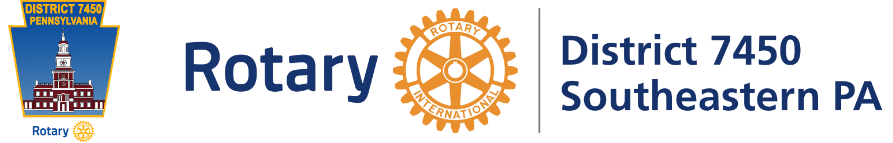Setting a Leave of Absence
When a member is granted a Leave of Absence by the Club Board, their LOA has to be recorded to remove them from attendance calculations, and manage the status of your club membership.
To record the LOA, you need to
- Update the member’s status or Member Type, and
- Register their excused absence so they do not negatively impact your club’s attendance calculation.
Start of Leave of Absence:
- Change the member status
- Click on the “My Club” tab at the top of the screen
- Scroll down to section 3 and find the member taking the LOA
- Click on “Edit” beside the member’s name
- Change the value in the “Member Type” field from “Active” to “Active-LOA”
- Click on the yellow “Update” Button in the top right corner of the member admin panel
- Record the Excused Absence
- Click on the “ATTND” tab along the top of the screen
- Under “Meetings” on the left side menu, click on “Enter Excused Attendance”
- Select the Member
- Enter the Excused Absence Start and End Dates
- Enter the reason for the LOA
- Click on the “Add” button.
End of Leave of Absence:
- The President (or designate) will follow up with the member towards the end of the LOA to confirm their return to Active status.
- The Secretary (or designate) updates the member’s profile to MANUALLY change their status back to “Active” by following the steps above to change the Member type back to “Active”.
- If there is no change to the end date for the LOA date, the excused absence will end automatically. If there is a change to the end date for the LOA, follow the steps above to change the date as required.