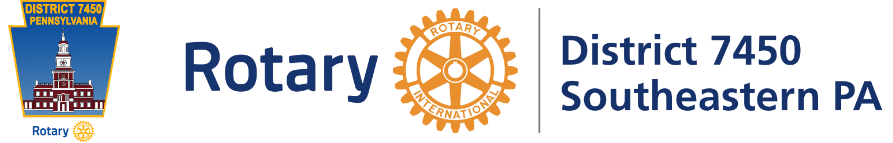Exporting Club Member Mailing List
- Once you sign on to the District Database, click on the “Reports” tab on the yellow horizontal menu bar at the top of the screen.
- Scroll down to the section labeled “Mailing Labels and Addresses” – Reports are numbered 7.x
You may want 7.2 “Mailing LABELS (5160/61 -5260/61)”. - Click on the report that you want to see the Report Setup screen.
- This screen will give you the option to filter by member type, choose which address to use etc.
- In the top right corner of the Report Setup panel, you will see icons to view the report on the screen or export the report to a Word or Excel file.