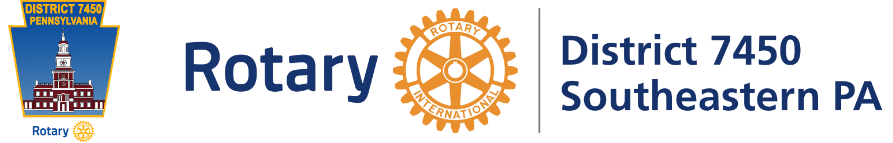Assign an “Elect” Role to a Member
It is critically important to enter the Rotarians as PEs/SEs/TEs this year in their “Elect” capacity, rather than jumping to the new Org Year and entering in their new roles for next year.
Why does it make a difference?
Everyone planning for new year, such as RI, the DGE, MAPETS etc, is referencing the elect positions in the current year.
As an example,
If I skip Paul Harris’ role as PE this year and just set him up as President next year, RI, the DGE, MAPETS etc, he will not recognize him in his “Elect” role this year, and will not include him in preparations. He will miss materials, invitations, and communications that are critical to preparing for the new year because he was not identified as an “Elect” this year.
To set up a member in and “Elect” Position (President-elect/Secretary-elect/Treasurer-elect):
- In DACdb, click on the “My Club” (1) tab and click on “Admin Functions” (2), then “Edit Club Positions” (3)
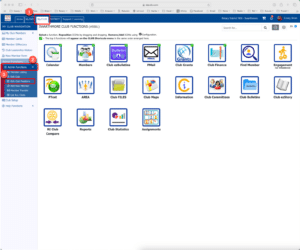

- From the next screen, first make sure the Org Year (4) reflects the current Rotary Year, then click on the edit pencil beside the member for whom you want to assign the position.
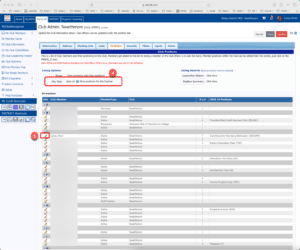

- If the Member has an existing role for the current year (6), click on Edit (7). If they do not have a role in the current year, click on “Add” (7).
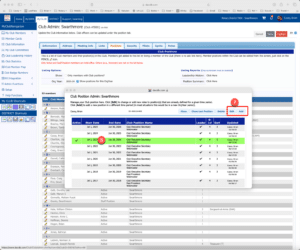
- Look for the current year and click on “Edit” (8)
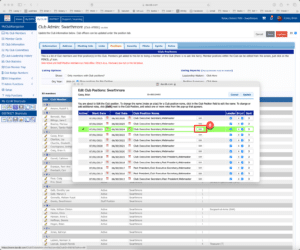

- On the following screen, scroll down to “President-Elect” (9) and select the position with the tick box, and then click on “Save” (10) at the bottom
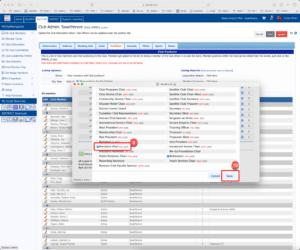
- Click on the “Update” (11) to save the change.
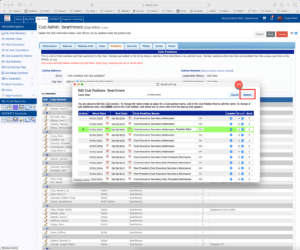
- Click on Close (12)
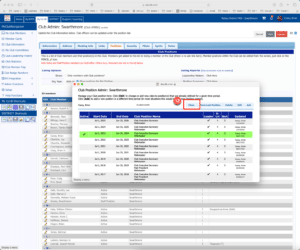
- And finally, Click on Update on the screen below to add your change.
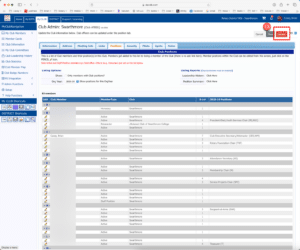
- Done.
This is the same process for assigning any position in your club.
Note:
When assigning a President-nominee or President -elect role to reflect a member’s role in the current rotary year, the system will automatically assign their roles for the following years as President, iPast President, and Past President.