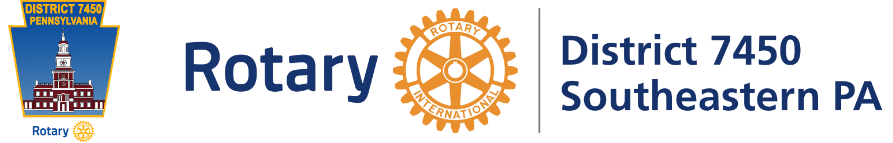Transferring a Rotarian Into Your Club
For Rotary District 7450 Only
This task is a 2-step process:
- Move the member in RI Club Central Access and the District Database
- Verify/Update the new member’s information on the database from their Application for Membership
Step 1: Move the Member in RI and the District Database
Collect the following information:
- The correct spelling of the member’s name
- The Member’s RI Membership Number. Available in the District Database if they are transferring from within the District or they will have it on their Rotarian Magazine
- The Member’s old Club Number. Available in the District Database if they are transferring from within the District
- The effective date for the transfer
- The Member’s Application for Membership document
Sent an email:
To: “data@Rotary.org” and “Brian.Casey@SwarthmoreRotary.org“
CC: <Club Secretary in old Club)
Subject: Rotary Member Transfer
Body of Email:
RI Data Administration;
<Member’s Name> RI Member # <RI Membership #> is transferring FROM <Old Club Name (Club#)> TO <New Club Name (Club #)> effective <effective date>. Please update Club Central to reflect their new Club Number and “Reply-All” to advise when complete.
The District Database Administrator will then update the members Club # in DACdb.
You will receive a message back from RI and the District Database Administrator letting you know when the changes have been made.
Step 2: Verify/Update the Member’s Profile Information in the District Database.
- Sign into the District Database at www.DaCdb.com or by clicking here.
- On the top menu bar, click on the “My Club” tab and then select “My Club Members” from the left menu.
- Scroll down the the new member and click on the Pencil icon to the left of their name.
- Review and update data fields as required.
- Complete the remaining Tabs with as much information as possible.
Note: Try to include years in birth dates and anniversaries where possible. This is used at a high level to help you understand things such as the demographics of your club and the district. The year does not display on any screens or reports outside of the members’ individual profile maintenance screens. - BEFORE LEAVING THIS SECTION – Really important:
Be sure to save your work by clicking on the yellow “Update” button in the top right corner of the panel.
Note:
If the Member has never had a profile on DACdb, follow the instructions on Adding a New Member.