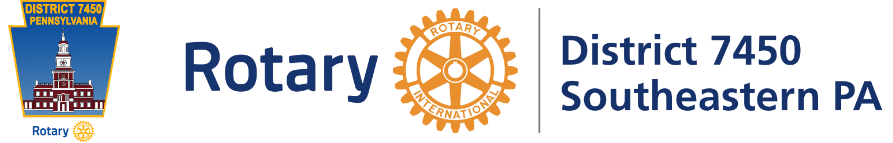Enabling RI Direct Connect for Your Club
Setting your Club up for Direct Connect to RI for Updates
Why?
Old method requires someone reading an email and manually entering the changes into the RI Database
It is prone to human error, and takes up to a couple of weeks for the changes to show in RI.
How?
This is a one-time update and the Club Secretary and Club President have the required access to make the changes.
2 Steps:
- Update your Club Profile in Member Access
- Update your Club Profile in DACdb
Step 1 of 2: Update Member Access
- Go to www.rotary.org
- Click on Member Access in the Top right corner of the screen
- Your Member Access ID is the email that you use for Rotary
- If you forgot your password, click on “Forgot Password” and follow the prompts. They will send an email to you with a link to change your password and you will get in right away.
- From the initial screen in Member Access, click on “Update Club Data” on the left menu.
- Scroll to the bottom of the page and find “Partner Organization”
- Click on “Add Partner Organization”
- From the “Partner Organization” dropdown menu select “DACdb”
- Scroll to the bottom of the screen and click on “I Agree”
Step 2 of 2: Update DACdb or the District Database
- Sign on to the District database through the link on your club website (if you don’t have a link, I recommend that you add a link) or go to www.dacdb.com
- Click on the “My CLUB” tab
- Scroll down to “Section 1: Club Information:”
- Click on the pink “Edit Club” button in the top right corner of Section 1.
- Scroll down to “Club Options”
- In the “Rotary Interface” dropdown box, select “RI ‘Direct Connect’”.
- Scroll to the top of the screen and click on the “Update” button in the top right corner of the screen.
Done.